Most file-sharing services have evolved into full-blown collaboration platforms. We look at 10 online services ranging from basic to enterprise-level.
File-sharing options
In 2004, if you tried to share a large file, you had two options. 1: Use a file-sharing service like YouSendIt, which was brand new at the time. Or 2: Copy the file to a disc and hand (or mail) it to the recipient, a practice known not so affectionately as ‘sneakernet.’
Today, as far as file sharing goes, we have nearly endless options. Dropbox, Box, Google Drive, Microsoft OneDrive and Hightail — formerly YouSendIt — are among the services that enable you to share big files easily, as well as store them in the cloud, sync them across multiple devices, and collaborate on them with colleagues and clients. But there are plenty of others, ranging from basic services for consumers (Amazon Drive) to security-conscious, enterprise-level services (Tresorit).
The services we’ve chosen are listed here in alphabetical order and cover the range of options available. (This isn’t an exhaustive catalog of all services). To check file transfer times for each, I uploaded a 195MB ZIP file using an internet connection with an average 40.6 megabits/second upload speed.
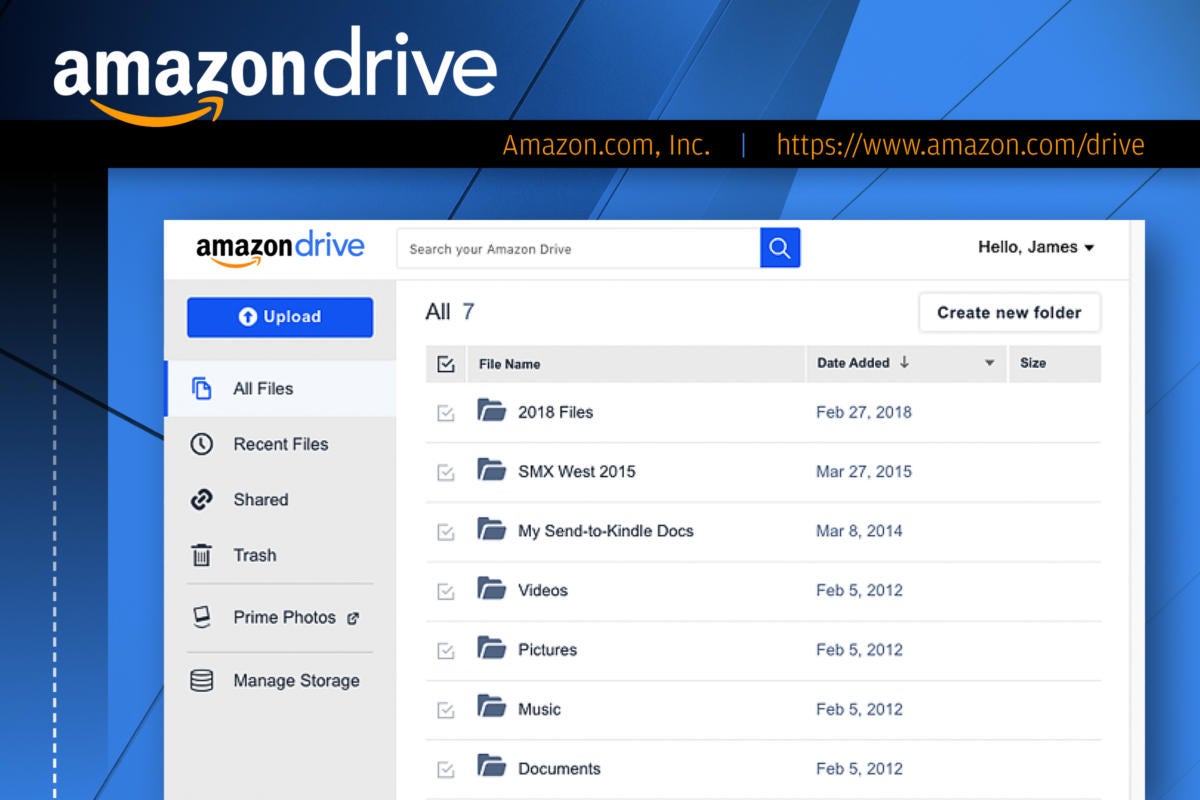
Amazon Drive
Amazon Drive no longer offers an unlimited storage plan. Its pricing is attractive, however, at $12/year for 100GB and $60/year for 1TB. But upload speed was the slowest of all services tested except for ShareFile, which automatically scans files for malware. (Amazon Drive doesn’t.)
There are the requisite desktop and mobile apps for accessing and sharing files, but overall, Amazon Drive offers only basic functionality. You can sync your entire Documents folder from your computer, for instance, but you can’t choose specific folders within that folder to sync. Amazon Drive is probably best suited for photo backup for Prime members, who get unlimited photo storage. For everyone else, Amazon Drive feels like a neglected service offering from a company with the proverbial bigger fish to fry.
Free account storage space: 5GB (for Amazon Prime customers)
Free account max file size: 2GB (up to 48.82GB if uploaded through desktop app)
Paid accounts: 100GB, $12/year; 1TB, $60/year. (See plan details.)
Paid account max file size: 2GB (up to 48.82GB if uploaded through desktop app)
Time to upload 195MB file: 4 min., 30 sec.
Box
It’s nearly impossible to talk about Box without mentioning Dropbox (and vice versa), as the two are frequently pitted against each other. Box has always been geared toward businesses and enterprises, while Dropbox was largely focused on consumers and SMBs. But in the past year, both services have upped their game while going full-throttle into enterprise collaboration and cloud content management via integrations with G Suite and other services.
If you’re looking to kick Box’s tires, there’s a free plan for individuals that offers 10GB of storage, a 250MB file upload limit, and not much else — but 10GB is generous as free plans go.
Box has sometimes been criticized for being unintuitive. A recent refresh has helped, but with separate desktop clients for accessing files and creating shared notes, Box could use a bit more streamlining.
Free account storage space: 10GB
Free account max file size: 250MB
Paid accounts: Personal Pro, 100GB, $10/month. Business plans range from $5/user/month for 100GB to $25/user/month and up for unlimited storage. (See plan details.)
Paid account max file size: Personal Pro, 5GB; Starter Business, 2GB; Business, Business Plus and Enterprise, 5GB.
Additional features with business plans: Desktop sync; mobile app access; version history; SSL and at-rest encryption; two-factor authentication; Active Directory and Single Sign-On integration (Business, Business Plus, and Enterprise only).
Time to upload 195MB file: 44 sec.

Citrix ShareFile
ShareFile, which Citrix acquired in 2011, creates a custom file-sharing site for your business, so you can share files easily with clients, partners, co-workers and others. For example, your accountant might use ShareFile to securely share tax documents with you. The service offers lots of compelling features and tools for business users, including workflow management, document collaboration, e-signatures and integration with Microsoft Outlook and Gmail.
Security is robust, too, with customizable permissions settings. The ShareFile dashboard makes it easy to add new users and toggle between personal and shared folders. Full-featured apps are available for Android, iOS, and Windows. But ShareFile offers no free plan. You can try it free for 30 days, however — no credit card required.
Free account storage space: N/A
Free account max file size: N/A
Paid accounts: Standard, unlimited storage, $10/month; Advanced, unlimited storage, $77/month for 5 users; Premium, unlimited storage, $122/month for 5 users; Virtual Data Room, 5GB, $338/month for 5 users. (See plan details.)
Paid account max file size: Standard, Advanced, and Premium, 100GB; Virtual Data Room, 5GB.
Other paid options include: Unlimited client users; feedback and approvals workflow; activity logs; versioning; third-party integrations.
Time to upload 195MB ZIP file: 5 min., 25 sec. (including automatic malware scanning)

Dropbox
As previously mentioned, Dropbox and Box are arch-competitors now, as both are courting the enterprise market. (Dropbox used to focus largely on individual and small- to midsize business accounts.) Both offer a healthy ecosystem of integrated third-party apps that make the services more robust. Both have continually evolved and improved to the point that, for most organizations, either one is a great option.
The choice may come down to money. Dropbox is less expensive for individuals — $10/month gets you 2TB of storage, while a personal Box plan for $10 only offers 100GB of storage. But Box can be less expensive for businesses. Its Business plan costs $15/user/month for unlimited storage, while Dropbox Advanced business plan offering unlimited storage costs $20/user/month.
Earlier this year, Dropbox overhauled its desktop client, making it more useful vs. something that just runs in the background. Using the Dropbox client, you can create and organize Google Docs, Sheets, and Slides files, with links to those documents embedded in the desired Dropbox folders; share files and send messages in Slack; write comments on files; and more. It’s a nice upgrade that boosts productivity, especially if you use Office and G Suite (which I do).
Free account storage space: 2GB
Free account max file size: None
Paid accounts: For individuals: Plus, 2TB, $10/month; Professional, 3TB, $16.58/month; For businesses: Standard, 3TB, $12.50/user/month; Advanced, unlimited, $20/user/month; Enterprise, unlimited storage, rates not listed. (See plan details.)
Paid account max file size: None
Additional features with business plans: 120 days of file recovery; 256-bit AES and SSL/TLS encryption; admin console and audit log; remote device wipe; 24/7 phone support (Enterprise plan only).
Time to upload 195MB file: 46 sec.

Google Drive
If you’re firmly ensconced in the Google ecosystem, Google Drive is a no-brainer, since it integrates with Google’s productivity and other apps. Even if you’re not locked into Google’s world, Google Drive is worth considering, particularly since Google gives users 15GB of free storage (shared with other Google services). And its rates are competitive — 200GB is just $30/year.
With the Backup and Sync desktop client, you can choose which of your Windows or macOS computer folders to continuously sync to Google Drive — you don’t have to keep files in a designated folder, as you do with some services. Google Drive’s file organization isn’t as intuitive as it could be. But collaborating on documents in real-time, via Google Drive and Google productivity apps, is as good as it gets.
Free account storage space: 15GB
Free account max file size: 5TB (with some exceptions)
Paid accounts: For individuals: 200GB, $2.50/month; 2TB, $10/month; 10TB, $100/month; 20TB, $200/month; 30TB, $300/month. For businesses, with Drive Enterprise account: unlimited storage, $8/active user/month. For businesses, with G Suite account: $6/user/month for 30GB; $12 to $25/user/month plans include unlimited storage. (See plan details for individuals and businesses.)
Paid account max file size: 5TB (with some exceptions)
Additional features with business plans: 24/7 phone and email support; controls for security, privacy and compliance; centralized admin console; audit and reporting.
Time to upload 195MB file: 45 sec.

Hightail
Formerly YouSendIt, Hightail features an interface built around shared Spaces, making it well-suited for group collaboration. When you create a new Space, you name and define the project’s goal. You can request approvals on video, photo, and other files in your Space from others; track all recent activity; and keep drafts private but still share them with access codes.
Hightail plays well with other file sharing services, too. You can drag and drop files into a Space from your computer, Dropbox, Google Drive, and OneDrive. Hightail is versatile, with third-party app integration, apps for iOS and Android, and macOS and Windows apps, with automatic desktop folder syncing.
There are two different types of plans: file sharing (meant for individuals) and creative collaboration, which includes file sharing and additional features meant for teams. Hightail recently downgraded the file-size send limit from 250MB to 100MB for its free ‘Lite’ plan, unfortunately, and increased its pricing.
Free account storage space: 2GB
Free account max file size: 100MB
Paid accounts: Pro, unlimited storage, $12/month; Teams, unlimited storage, $24/user/month; Business, $36/user/month. (See plan details.)
Paid account max file size: Pro, 25GB; Teams, 50GB; Business, 100GB.
Additional features with paid plans: Expiration date control; delivery notifications; tracking for sent files; password protection; phone support.
Time to upload 195MB file: 49 sec.

MediaFire
MediaFire is a lesser-known file sharing/storage service. But with competitive rates and a free plan offering 10GB of storage (comparable to Box’s free plan), it may be worth a test drive for the budget-minded. The ad-supported free service lets you upload files up to 4GB in size, which is also generous, and automatically scans files for viruses, a feature not every file syncing service offers.
You can share file links on Facebook, Twitter, Pinterest, Tumblr, and Blogger and generate a one-time download link. MediaFire is easy to use, too, with an intuitive interface. But heads up: While there are capable mobile apps for Android and iOS, MediaFire doesn’t offer a Windows or macOS client.
Free account storage space: 10GB
Free account max file size: 4GB
Paid accounts: Pro, 1TB, $3.75/month; Business: up to 100TB, $40/month for up to 100 users. (See plan details.)
Paid account max file size: Pro and Business plans: 20GB
Additional features with business plan: Ad-free downloads and sharing; download entire folders; upload from any website; customizable branding; detailed security log.
Time to upload 195MB ZIP file: 1 min., 39 sec. (including virus scan)

Microsoft OneDrive
Microsoft’s OneDrive had an awkward youth, stumbling from name to name: Windows Live Folders, Windows Live SkyDrive, SkyDrive, and now OneDrive. And as is often the case with Microsoft, OneDrive features and capabilities can vary from one version (such as personal and business accounts) to another.
Nonetheless, OneDrive integrates nicely (no surprise) with Microsoft Office 365 and Microsoft’s mobile apps and offers real-time collaboration in Office documents. A free plan gives you 5GB of storage — more than Dropbox but considerably less than Google Drive. Office 365 Personal subscribers get 1TB of included OneDrive storage, a nice bonus, while Office 365 Home subscribers get 6TB of storage — a healthy boost from the 1TB this plan used to offer. OneDrive recently began offering ransomware detection and recovery to paid plans as well.
Free account storage space: 5GB
Free account max file size: Not disclosed.
Paid accounts: For individuals: Storage only, 100GB, $2/month; Office 365 Personal, 1TB, $70/year; Office 365 Home, 6TB (1TB each for 6 users), $100/year. For businesses: Storage only, 1TB per user, $5/user/month or unlimited, $10/user/month; Office 365 Business Premium, 1TB per user, $12.50/user/month. Enterprise Office 365 plans are also available. (See plan details for individuals, small business, and the enterprise.)
Paid account max file size: 15GB
Other paid options include: Ransomware detection and recovery; 24/7 phone support; advanced data-loss protection; preservation of deleted and edited documents for eDiscovery.
Time to upload 195MB file: 52 sec.

SugarSync
SugarSync has a slightly confusing usage model. You can designate any file folders on your hard drive to be synced to the cloud — you don’t need to keep everything in a designated folder, a la Dropbox. To sync folders, you right-click them (after installing the SugarSync desktop client). But just in case you want a designated folder, the service automatically creates a syncing folder on your computer called My SugarSync (formerly Magic Briefcase).
Beyond Microsoft Outlook, there are no integrated third-party tools or even two-factor authentication, either of which could be a deal breaker for business users. Also worth noting: There’s no free plan, but there is a free 5GB trial plan. Bottom line: SugarSync is intuitive to use and checks most file sharing/storage/syncing service boxes but misses some big ones.
Free account storage space: N/A
Free account max file size: N/A
Paid accounts: For individuals, 100GB, $7.50/month; 250GB, $10/month; and 500GB, $19/month. For businesses: 1TB for 1 to 3 users, $55/month; up to $133/month for 9 users; ‘custom’ for 10 or more users (price not available on website). (See plan details.)
Paid account max file size: No maximum.
Other paid options include: Outlook integration; 256-bit AES encryption; user management.
Time to upload 195MB file: 57 sec.

Tresorit
European cloud storage company Tresorit gained recognition with its hacking contest a few years back, offering $50,000 to anyone who could hack into its servers. Tresorit claims no one succeeded. Clearly, the company is going after the security-conscious, promising end-to-end encrypted file sharing and syncing, HIPAA and GDPR compliance, the protection of Swiss privacy laws, non-convergent cryptography, and other security measures. Most recently, Tresorit added data residency options available upon request to customers in the U.K., Ireland, Germany, Canada, Virginia and California.
Tresorit offers a variety of personal, business and enterprise plans. It’s fairly easy to use, and you can designate any folder (called a ‘Tresor’) on your hard drive for syncing. Tresorit offers a free plan but it only lets you send files up to 5GB; you can’t store documents. The free trial is for only 14 days and you’re required to input a credit card number.
Free account storage space: N/A
Free account max file size: N/A
Paid accounts: For individuals, 200GB ($10.42/month); 2TB ($24/month). For businesses: Small business, 1TB per user, $20/user/month, for up to 9 users; Business, 1TB per user, $24 user/month (currently discounted to $12); Enterprise, “custom encrypted storage space” for $24/user/month. (See plan details.)
Paid account max file size: 10GB
Other paid options include: Outlook integration; admin console; branding; zero-knowledge protection.
Time to upload 195MB file: 1 min., 3 sec.
Conclusions (and a recommendation)
Chances are that by now, you’re already ensconced in a file-sharing/syncing service. If so, there may be no need to switch, especially given how similar many of these services have become in terms of features.
However, if you’re dissatisfied and ready for change, Dropbox is my top choice. I’ve been a user since 2008 and never had an issue. The service is supported by a large ecosystem of apps, it’s easy to use and share files with others, and it continues to evolve in positive ways. Though some dislike its revamped Dropbox desktop app, I appreciate the extra features it puts within reach, such as the ability to quickly create G Suite files. That said, Box, Google Drive, and Microsoft OneDrive are all great choices for most users, depending upon your needs and budget.
Of the 10 services I checked out, I’m not impressed with Amazon Drive at all and only marginally impressed with SugarSync. Amazon Drive feels like a sorely neglected, slow, overpriced offering from a company too busy trying to rule the world to bother. SugarSync is fine; I like the fact you don’t have to use a dedicated folder for syncing, as you do with Dropbox. But there doesn’t appear to be much feature development going on with SugarSync, either.
Credit: James A. Martin, Computerworld



